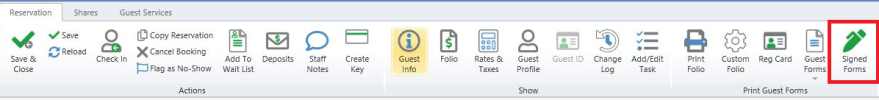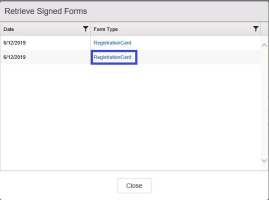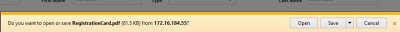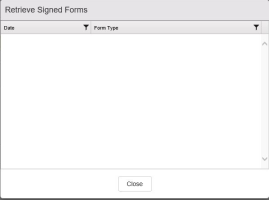Retrieving Signed Registration Cards - From Guest Worksheet
Signed Registration Cards for an Individual Guest Stay can be retrieved from the Guest Worksheet
Variances:
-
If the User Logged in after selecting a Signature Capture capable Station – the Signed Forms button will show on all Guest Worksheets
-
If the User Logged in without selecting a Signature Capture capable Station – the Signed Forms button will ONLY SHOW on Guest Worksheets where a signed Registration Card is present
User Logged in with a Station
-
If signed Registration Card is present for the Guest/Guest Stay, Users can select one of the listings as needed
-
Clicking on RegistrationCard, will bring up a download/show button for reports/forms
-
Click Open to preview the form to the screen
-
Click Save to download a *.pdf copy of the signed Registration Card to the PC
-
Click Cancel to abort retrieving a copy of the signed Registration Card
-